Genarating the Wireless Channel for Indoor Open Office Terrain
The channel models has been designed to support the following features:
Parameters |
Values |
|---|---|
Antenna Array |
[\(\text{M}_g, \text{N}_g, \text{M}, \text{N}, \text{P}\)] |
UE Antenna Array |
[1,1,2,2,1] |
UE Antenna |
Omni |
BS Antenna Array |
[1,1,4,4,1] |
BS Antenna |
Parabolic |
Carrier Frequency |
\(3 \times 10^9\) |
Simulation Layout |
Rectangular |
Subcarrier Spacing |
30 kHz |
fftsize |
512 |
Terrain |
Indoor-Factory (InF-SL) |
Mobility |
Disabled |
Inter-site Distance |
20 |
Number of Sectors Site |
3 |
UE Height |
Uniform\((0,1)\) m |
UE Drop |
Random |
UE Height Distribution |
Random |
BS Height |
3m |
Ceiling Height |
6m |
clutter Height |
4m |
clutter Size |
3m |
clutter Density |
0.4 |
In this Tutorial, we will generate the Multicell MIMO channel between multiple users and multiple base-stations for Indoor Factory Terrain. THe content of the tutorial is listed below:
Table of Contents
Import Libraries
Import Python Libraries
[1]:
import os
os.environ["CUDA_VISIBLE_DEVICES"] = "-1"
os.environ['TF_CPP_MIN_LOG_LEVEL'] = '3'
# %matplotlib widget
import matplotlib.pyplot as plt
import matplotlib as mpl
import numpy as np
Import 5G Toolkit Libraries
[2]:
import sys
sys.path.append("../../../")
from toolkit5G.ChannelModels import NodeMobility
from toolkit5G.ChannelModels import AntennaArrays
from toolkit5G.ChannelModels import SimulationLayout
from toolkit5G.ChannelModels import ParameterGenerator
from toolkit5G.ChannelModels import ChannelGenerator
Simulation Parameters
The simulation parameters are defined as follows * propTerrain defines propagation scenario or terrain for BS-UE links * carrierFrequency defines carrier frequency in Hz * nBSs defines number of Base Stations (BSs) * nUEs defines number of User Equipments (UEs) * nSnapShots defines number of SnapShots
[3]:
# Simulation Parameters
propTerrain = "InH-OO" # Propagation Scenario or Terrain for BS-UE links
carrierFrequency = 3.6*10**9 # carrier frequency in Hz
BSgeometry = np.array([6,2]) # number of BSs along rows and columns
nBSs = np.product(BSgeometry) # number of BSs
nUEs = 50 # number of UEs
nSnapShots = 1 # number of SnapShots
Generate Antenna Arrays
The following steps describe the procedure to simulate AntennaArrays Objects at a single carrier frequency both at Tx and Rx side:
[4]:
# Antenna Array at UE side
# assuming antenna element type to be "OMNI"
# with 2 panel and 2 single polarized antenna element per panel.
ueAntArray = AntennaArrays(antennaType = "OMNI",
centerFrequency = carrierFrequency,
arrayStructure = np.array([1,1,2,2,1]))
ueAntArray()
# Radiation Pattern of Rx antenna element
fig, ax = ueAntArray.displayAntennaRadiationPattern()
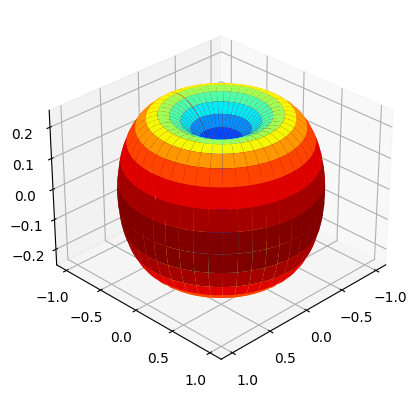
[5]:
# Antenna Array at BS side
# assuming antenna element type to be "3GPP_38.901", a parabolic antenna
# with 4 panel and 4 single polarized antenna element per panel.
bsAntArray = AntennaArrays(antennaType = "3GPP_38.901",
centerFrequency = carrierFrequency,
arrayStructure = np.array([1,1,4,4,1]))
bsAntArray()
# Radiation Pattern of Tx antenna element
fig, ax = bsAntArray.displayAntennaRadiationPattern()
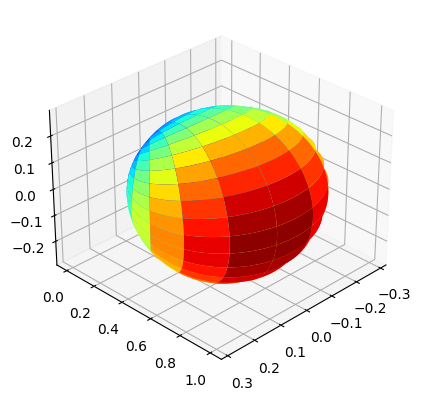
Generate Simulation Layout
We define the simulation topology parametes:
ISD: Inter Site DistanceminDist: Minimum distance between transmitter and receiver.bsHt: BS heightsueHt: UE heightstopology: Simulation TopologynSectorsPerSite: Number of Sectors Per Site
Furthermore, users can access and update following parameters as per their requirements for channel using the handle simLayoutObj.x where x is:
The following parameters can be accessed or updated immendiately after object creation
UEtracksUELocationsueOrientationUEvelocityVectorBStracksBSLocationsbsOrientationBSvelocityVector
The following parameters can be accessed or updated after calling the object
linkStateVec
[6]:
# Layout Parameters
isd = 20 # inter site distance in meters
minDist = 0 # min distance between each UE and BS in meters
ueHt = 1 # UE height in meters
ceilingHt = 6 # height of ceiling in meters
clutterHt = 4 # height of clutter for indoor factory scenario
clutterSize = 3 # size of clutter for indoor factory scenario
clutterDen = 0.4 # density of clutter for indoor factory scenario
bsHt = 3 # BS height in meters
bslayoutType = "Rectangular" # BS layout type
ueDropType = "Rectangular" # UE drop type
nSectorsPerSite = 1 # number of sectors per site
indoorUEfract = 1 # Fraction of UEs located indoor
htDist = "random" # UE height distribution
ueDist = "random" # UE Distribution per site
lengthOfIndoorObject = 3 # length of indoor object typically having rectangular geometry
widthOfIndoorObject = 3 # width of indoor object
simLayoutObj = SimulationLayout(numOfBS = BSgeometry,
numOfUE = nUEs,
heightOfBS = bsHt,
heightOfUE = ueHt,
ISD = isd,
layoutType = bslayoutType,
ueDropMethod = ueDropType,
UEdistibution = ueDist,
UEheightDistribution = htDist,
numOfSectorsPerSite = nSectorsPerSite,
minUEBSDistance = minDist)
simLayoutObj(terrain = propTerrain,
carrierFreq = carrierFrequency,
ueAntennaArray = ueAntArray,
bsAntennaArray = bsAntArray,
indoorUEfraction = indoorUEfract,
heightOfRoom = ceilingHt,
clutterHeight = clutterHt,
clutterSize = clutterSize,
clutterDensity = clutterDen)
# displaying the topology of simulation layout
fig, ax = simLayoutObj.display2DTopology(refBS=0)
ax.set_xlabel("x-coordinates (m)")
ax.set_ylabel("y-coordinates (m)")
ax.set_title("Simulation Topology")
ax.legend()
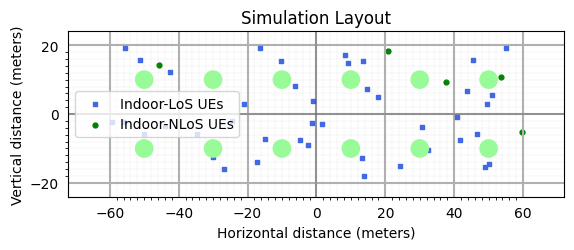
[6]:
<matplotlib.legend.Legend at 0x7f73c2c5ea10>
Generate Channel Parameters
This subsection provides the steps to obtain all the cluster level channel parameters, which includes both
Large Scale Parameters (LSPs)andSmall Scale Parameters (SSPs).LSPs includes
Path Loss (PL),Delay Spread (DS)andAngular Spreadsboth in Azimuth and Zenith directions, andcluster powers (Pn)comes under SSPs.LSPs/SSPs: paramGenObj.x where x is
linkStateVecdelaySpreadphiAoA_LoS,phiAoA_mn,phiAoA_spreadthetaAoA_LoS,thetaAoA_mn,thetaAoA_spreadphiAoD_LoS,phiAoD_mn,phiAoD_spreadthetaAoD_LoS,thetaAoD_mn,thetaAoD_spreadxprpathloss,pathDelay,pathPowershadowFading
[7]:
# channel parameters
paramGenObj = simLayoutObj.getParameterGenerator()
Generate Channel Coefficients
Cluster level channel coefficients can be simulated using the following code snippet.
channel.coefficientswith shape:(number of carrier frequencies, number of snapshots, number of BSs, number of UEs, numCluster/numPaths, number of Rx antennas, number of Tx antennas)channel.delayswith shape:(number of carrier frequencies, number of snapshots, number of BSs, number of UEs, numCluster/numPaths)
[8]:
channel = paramGenObj.getChannel(applyPathLoss = True)
channel.coefficients.shape
[8]:
(1, 1, 12, 50, 23, 4, 16)
Generate OFDM Channel
Shape of OFDM Channel:
Hfis of shape :(number of carrier frequencies, number of snapshots, number of BSs, number of UEs, fftsize, number of Rx antennas, number of Tx antennas)
[9]:
fftsize = 1024
Hf = channel.ofdm(30*10**3, fftsize, simLayoutObj.carrierFrequency)
Hf.shape
[9]:
(1, 1, 12, 50, 1024, 4, 16)
Frequency Domain : Magnitude Response Plot
The frequency domain magnitude plots (frequency responses) helps demonstate the order of frequency selectivity
Frequency selectivity is low for LOS Channel
frequency selectivity is high for NLOS Channels
Wireless channel at high frequency
has higher path-loss
less frequency selective (due to lower delay spread and weak distance paths)
[10]:
scaleFig = 1
fig, ax = plt.subplots(1, 2, figsize=(17.5/scaleFig,7.5/scaleFig))
i = 0
ax[0].plot(np.arange(-channel.fftSize/2, channel.fftSize/2)*channel.subCarrierSpacing + channel.fc[0],
np.abs(Hf[0,0,0,i,:,0,0]), "g", label = "$f_c$="+str(channel.fc[0]/10**9)+" GHz")
ax[0].legend()
ax[0].set_xlabel("Frequency (Hz)")
ax[0].set_ylabel("Magnitude Response")
ax[0].set_title("Channel Magnitude Response")
ax[0].grid()
ax[1].plot(np.arange(-channel.fftSize/2, channel.fftSize/2)*channel.subCarrierSpacing + channel.fc[0],
np.angle(Hf[0,0,0,i,:,0,0]), "g", label = "$f_c$="+str(channel.fc[0]/10**9)+" GHz")
ax[1].legend()
ax[1].set_xlabel("Frequency (Hz)")
ax[1].set_ylabel("Phase Response")
ax[1].grid()
ax[1].set_title("Channel Phase Response")
fig.suptitle("Channel Frequency Response: Phase and Magnitude")
plt.show()
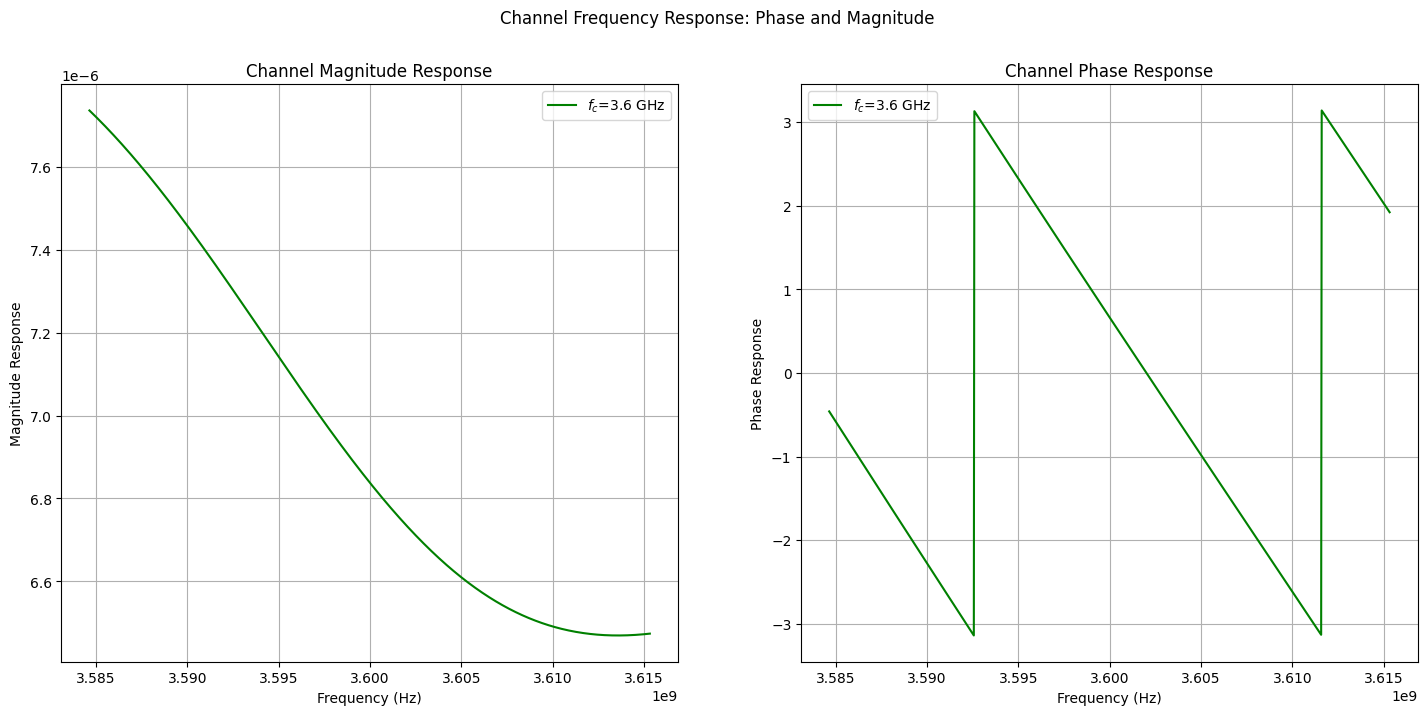
Time Domain Channel response
Practical wireless channel are bandlimited which results in:
impulses widening:
higher for lower frequency channels
time spread
These effects can be observed in following plots.
[11]:
ht = np.fft.ifft(Hf, fftsize, axis = -3, norm = "ortho")
scaleFig = 2
fig, ax = plt.subplots(figsize=(17.5/scaleFig,7.5/scaleFig))
i = 0
ax.stem(channel.delays[0,0,0,i], np.abs(channel.coefficients[0,0,0,i,:,0,0]), "r", label = "Ideal Channel")
ax.stem(np.arange(channel.fftSize)/(channel.fftSize*channel.subCarrierSpacing), np.abs(ht[0,0,0,i,:,0,0]), "g", label = "Practical Channel")
ax.legend()
ax.set_xlim([0, 0.2*10**-5])
ax.set_xlabel("delays (s)")
ax.set_ylabel("Power")
ax.grid()
fig.suptitle("Power Delay Profile for the Different Carrier Frequencies")
plt.show()
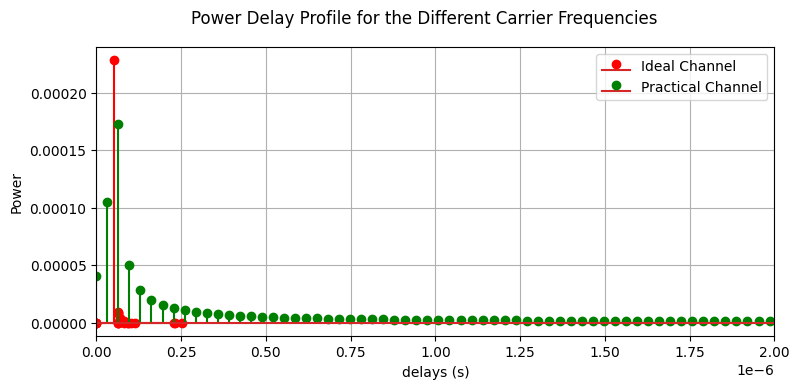
[ ]:
[ ]: